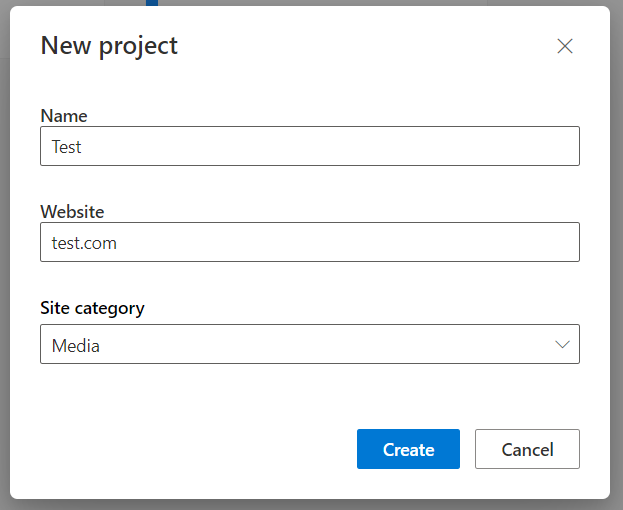Microsoft Clarity Overview: Installing, Configuring, and Interpreting Tool Reports
Content
User behavior analysis is an important process in the Internet business, allowing you to understand everything about the interaction of site visitors with its pages. Such an assessment is needed to optimize the site to achieve the desired results, such as ordering a call back, buying a product, sending an email address, and others. Practice shows that the analysis of user behavior has a positive effect on the conversion rate of the site.
Today, there are many paid tools for such analysis on the market (for example, Hotjar and its analogues) and free Yandex.Metrica, which is irrelevant for Ukrainian users. On October 28, 2020, Microsoft decided to change this situation and announced the launch of Clarity, a completely free user behavior analysis tool. Microsoft Clarity is an analytics product designed to help site owners better understand visitor behavior and improve the performance of their projects.
With Clarity, we’ve created a set of tools to help webmasters make informed decisions about the interface changes they should make to their sites. Clarity shows which parts of your website generate the most and least engagement.
— The Microsoft Clarity team
The goal of Clarity is to simplify user analytics and understand why the site’s performance is the way it is. And the main task is to help the site owner make this or that decision about changes not «because I want to», but based on real data.
The launch of Microsoft Clarity sparked a lot of discussion online regarding its similarity to Google Analytics. Users discussed the main question: «Will the Microsoft product become a replacement for Google Analytics?». We take the liberty of giving our own answer to it — no! These are different services with the same goal —to track user interactions with the site, but with different ways of collecting and submitting data. Microsoft Clarity is more like Yandex’s WebVisor, but it cannot fully replace Yandex.Metrica. Just like Google Analytics. But who knows, maybe Microsoft will finalize their product by adding all the functionality of Google Analytics to it. Although, in fact, it is not easy.
Besides, it will be difficult to win over the «ans» of Google Analytics. So our recommendation is to use both services at the same time until Google adds heat maps to their analytics system (Google, we believe in you!).
Let’s take a closer look at Microsoft Clarity
Installation
Installing Microsoft Clarity is done in the same way as Google Analytics, by adding a script with a tracking code to the site pages. The installation process is quite simple, and you can also use Google Tag Manager.
After creating a new project, specifying the name, domain and category of the site
you get to a page with the same tracking code and all the detailed installation instructions:
Within 30 minutes of successfully installing Microsoft Clarity, you’ll be able to see visitor interactions with your site. The data will be pulled into your account.
Clarity is an absolutely free tool for any site, regardless of the amount of traffic on it at the time of installation. You can use the product as a starter resource with ten visits a day, or you can use it for one that generates thousands of visitors a day. At the same time, Clarity is designed in such a way as to minimize the impact on page loading speed — your users will not have to wait long.
Access levels
For companies that engage external partners for marketing, consulting and other services, it is important to provide access to view data. Microsoft Clarity has two types of access: user (membership) and administrative. Users (members) can do everything that is not included in the «Settings» section of Clarity. Only administrators can make changes to a project, delete it, and manage access (there can be more than one of these roles in Clarity).This means that site owners do not need to worry about the safety of settings and data.
Whether you’re a developer or a marketer, understanding audience behavior is important to improve your conversion rate and ROI. With Clarity, you can learn how users behave on your site, without the need for unnecessary sorting of data.
Privacy Policy
The developer pays special attention to the security and privacy of user data. According to Microsoft policy, sensitive content is masked by default before being sent to Microsoft Clarity. There is also the option to mask other content yourself according to your needs. To do this, use the following code as an attribute on a DIV in your DOM:
data-clarity-mask=”True”
Analytics
Clarity provides site owners, marketers and analysts with:
- visual heat maps illustrating user interactions;
- repetitions of individual sessions;
- a dashboard for an overall view of user interactions;
- advanced filtration system.
Like Google Analytics, in Microsoft Clarity you can see total sessions, users, page load time, pages per session, and bounce rate. You can also filter and view data by country, browser, operating system, login or logout URL.
Analytics panel (dashboard)
Here you can get a general idea of the website traffic. The panel is presented in the form of a clear dashboard:
In this report, you can see:
- how many users clicked on non-existent links;
- how many people scrolled up and down the page looking for something they couldn’t easily find;
- the number of JavaScript errors your customers experience;
- how much time the average user spends navigating your site;
- and other.
You can choose the blocks that will be displayed on the main panel.
Using the analytics dashboard, you can see aggregated metrics that help you better understand site traffic. You can also use session filters to learn more about the behavior of a particular group of users, such as viewing data only in a particular country or on a particular operating system. Clarity has the ability to change time periods to see performance information for different periods.
Thermal imager
One of the main features of Clarity is heat maps, which we feel is sorely l
![[:ru]Екатерина[:ua]Катерина[:en]Ekaterina[:] [:ru]Николаева[:ua]Ніколаєва[:en]Nikolaeva[:]](https://inweb.ua/blog/wp-content/uploads/2020/12/nikolla-3-150x150.jpg)